Audio Only Streaming
If you are having trouble viewing the video stream you can try the audio-only stream instead. It should work better on slower internet connections.
Start by playing the live video stream as you normally would: http://orangevillechurch.ca/?page_id=2670
Click the gear icon in the lower-right corner of the video and select the ‘Audio Only’ button:
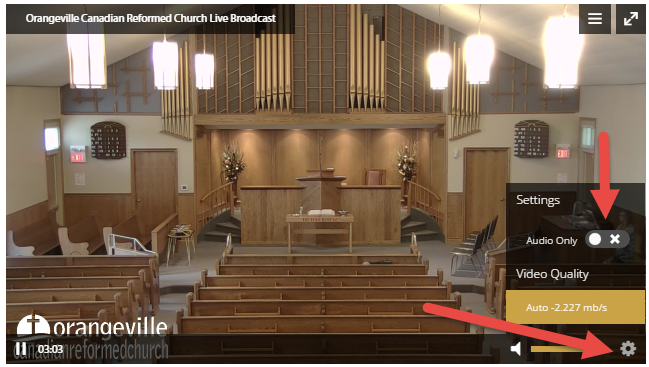
Please provide your feedback to streaming@orangevillechurch.ca
